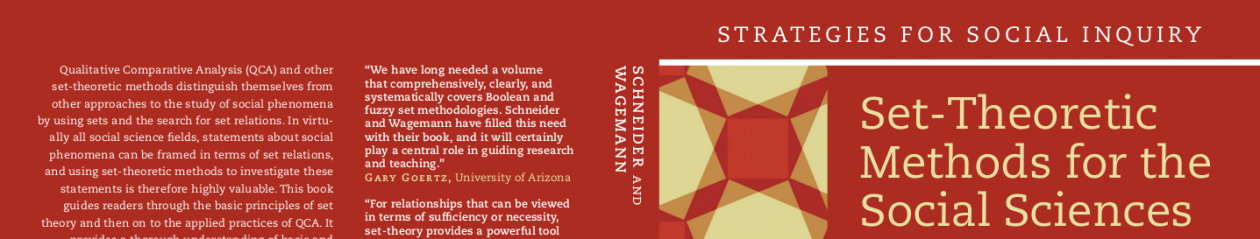- This event has passed.
Qualitative Comparative Analysis (QCA): An Application in 10 Steps (Online 4 Days)
This master class is designed for participants who are familiar with the basics of QCA. Participants without any QCA experience or previous formal QCA training first complete the master-class, “Qualitative Comparative Analysis: An introduction” (July 1-4, online).
The master class is a mix of lectures and exercises—the emphasis is on lectures, however (one of the challenges of QCA is that its iterative nature asks for much upfront “explaining” of later steps before early steps can be undertaken). By the end of this master class you will be able to carry out a full QCA application (both crisp set and fuzzy set). In class, we will mainly use crisp set QCA examples (they are easier for teaching purposes), but as will become clear in the class: crisp set (csQCA) is a specific application of fuzzy set qualitative comparative analysis (fsQCA).
If you already have QCA-ready data, or data that you hope can be transformed to be QCA-ready, then please make sure to have it handy for the master class.
This course is being offered across 4 evenings online via Zoom.
The Course will run from 6.30 pm to 9.30 pm on Australian Eastern Standard Time (UTC +10) (ie Canberra, Sydney Melbourne, Brisbane time)
Day 1
- 6:30-7:00, Introductory session:
- Who is who? Why have you chosen this course? What do you expect to get out it?
- What are we going to do over the next two days? What are we not going to do?
- 7:00-8:00, The first 4 steps:
- Step 1: Explaining the theoretical motivations for choosing QCA for your project
- Step 2: Selection of outcomes and conditions
- Step 3: Explaining the limitations that come with the number of conditions chosen
- Step 4: Calibration of data (for csQCA and fsQCA)
- Note: these four steps are extensively covered in the master class Qualitative Comparative Analysis (QCA): An introduction
- 8:00-8:30, Step 5: From data to raw data matrix
- What is the raw data matrix used for?
- How to calibrate your data?
- 8:30-9:30, Reflection on necessary, sufficient, INUS and SUIN conditions
- What do all these terms mean?
- How do you think necessary, sufficient, INUS and SUIN conditions will play out in your work?
Day 2
- 6:30-8:00, Step 6: Analysis of necessary conditions
- What is the aim of the analysis of necessary conditions?
- Exercise: analysis of necessary conditions in fs/QCA 3.0 (Windows and Mac software)
- Interpretation of findings (consistency, coverage, trivial necessary conditions)
- 8:00-9:30, Step 7: Analysis of sufficient conditions – truth table
- What is a truth table?
- Exercise: create a truth table in fs/QCA 3.0 (Windows and Mac software)
- Dealing with conflicts
- Dealing with logical remainders
Day 3
- 6:30-8:00, Step 8: Analysis of sufficient conditions – choice of solution term
- What is the aim of the analysis of sufficient conditions?
- Complex solution, intermediate solution, parsimonious solution
- Exercise: analysis of sufficient conditions in fs/QCA 3.0 (Windows and Mac software)
- Interpretation of findings (consistency, coverage, trivial necessary conditions)
- 8:00-9:30, recap of steps 6, 7 and 8
- Apply steps 6, 7 and 8 to your own data (or additional data provided by Jeroen)
Day 4
- 6:30-7:00, Step 9: Presentation of results
- Exploring different ways to present findings
- 7:00-8:00, Step 10: Testing robustness and interpretation of results
- Some thoughts on assessing the robustness of your QCA results
- 8:00-9:30, Final open discussion about applying QCA in your own work